e-gold登録方法
オートマネーサイトで報酬を得るためには、まず海外マネー口座の開設から始めます。
このe-goldがあなたの報酬受け取りの窓口になるわけです。
●e-gold運営「Gold & Silver Reserve Inc」(法人登記はアメリカ フロリダ州)
 Gold & Silver Reserve Inc175 E Nasa Blvd Suite 300 Melbourne, FL 32901 US
Gold & Silver Reserve Inc175 E Nasa Blvd Suite 300 Melbourne, FL 32901 US
e-goldは、物理的な金(ゴールド)を信用の裏付けにしたインターネット上で使用する電子マネー口座です。換言すると、金(ゴールド)をインターネット上で使えるようにした決済システムで、e-goldの業務内容は、マーケットにおける現物の金(ゴールド)とサーバー上の暗号化された数値データとの取引を運営するマネー口座サイトです。
理屈としては、日本銀行が「日本国家という概念」を信用の裏付けにして、一般に日本円(JPY)と呼ばれている「紙のお札」を、【経済活動の手段】として発行しているのと同じです。
e-goldは、日本円・ドル・ユーロ・フラン・ポンドのような中央銀行が発行した貨幣(通貨)ではなく、あくまで民間企業e-gold,Ltdが提供する電子決済サービスで、貴方様のお金を受取る相手の方が、「社会的に価値のあるものとして、それを認識する」という意味において、貨幣と同じ機能を有します。
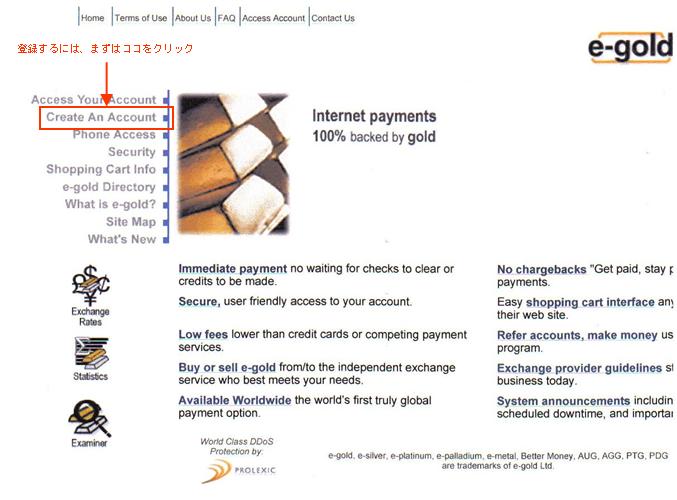
|
e-goldへ登録するためにe-goldのサービス規約に同意します。
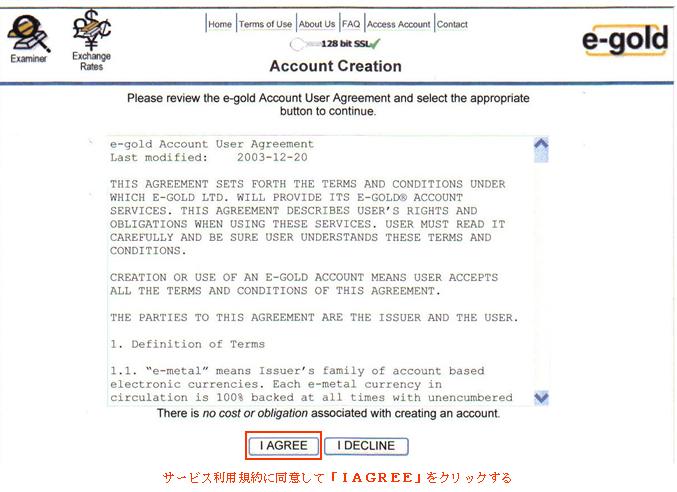
|
ここからは個人情報登録画面になります。
基本的には他のサイトと記入方法は同じです。
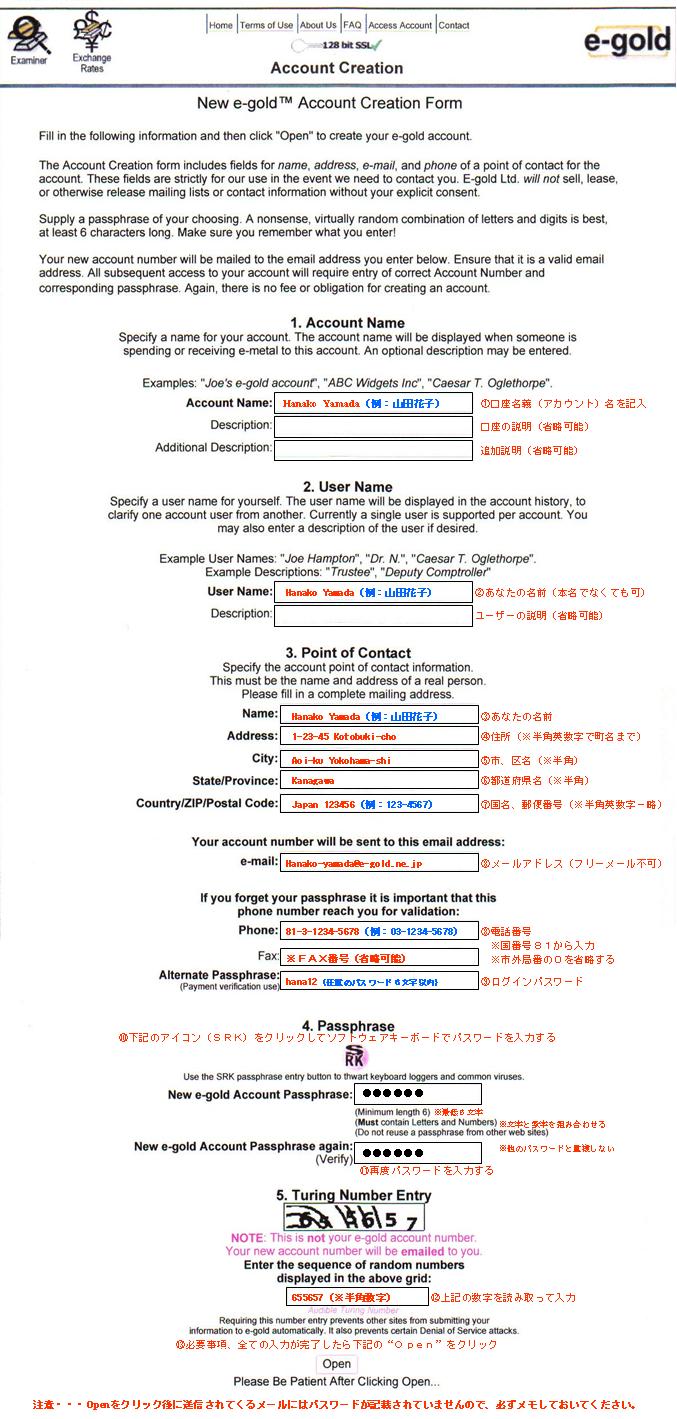
|
"OPEN"クリックすると、登録が正しければ次の画面になりますので
「Access Your Account」をクリックしてアカウントを有効にします。
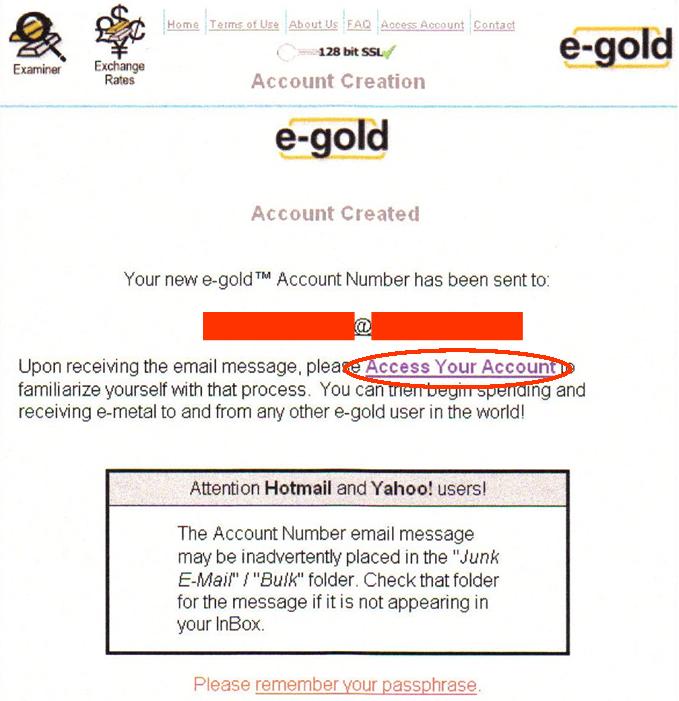
|
全てが順調に進むとe-goldから確認メールが届きます。
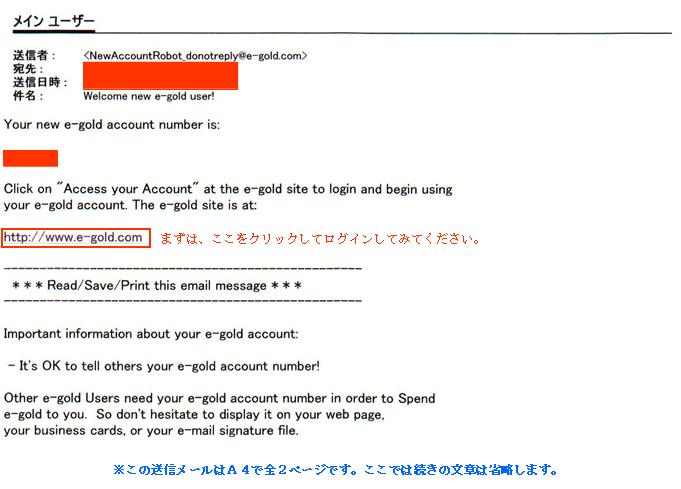
|
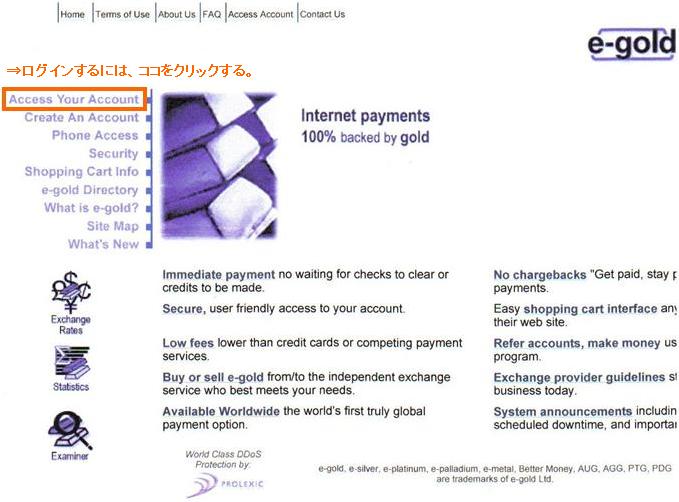
|
Access Your Accountをクリックしてログインしてください。
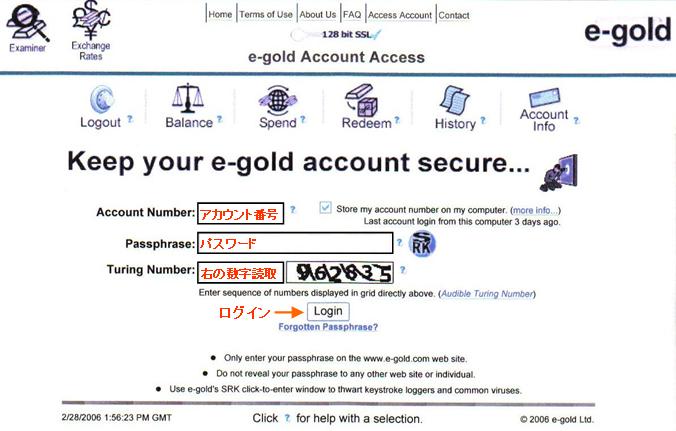
|
ログインが正常に行われると、以下のメンバーログイン画面が表示されます。

|
|
|
★【Balance】画面詳細:
★【Spend】画面詳細:
★【History】画面詳細:
★【Account Info】画面詳細:
|
|||||||||||||||||||||||||||||||||||||||||||||||||||||||||||||||||||||||||||||||||||||||||||||||||||||||||||||||||||||||||||||||||||||||||||||||||||||||||||||||||
|
■送金と払戻し
E-Gold口座への入金は、ベンダー(業者)を仲介して行います。貴方がE-Goldの口座に入金したい金額をベンダーに依頼すると、ベンダーは、代行して貴方のE-Gold口座へ入金してくれます。
ここでは、国際電信送金(International bank wire)でe-goldを購入する手順をご紹介します。 当サイトでは、多くのベンダー(業者)を検証しましたが「手数料が高い」「手数料は安いけど何かと面倒な手続きがある」「海外の業者が多い」など多くの壁に直面しました。 そのような中で、e-goldへの送金は日本国内の業者で「手数料が安く」「日本語サポートが可能(電話対応)」なGold Clubをお薦めします。 年会費として1,300円が必要ですが、ベンダーを仲介しての送金手数料と何かあった時の日本語のサポートを考えると、e-gold初心者にはベストだと思います。
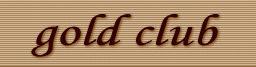
Gold Clubのホームページから登録する場合、その登録フォームには紹介者を入力する枠がありますが、あなたのGold Clubへの紹介者として記名していただければ幸いです。
Gold Clubは、日本国内のネットバンクに対応しています。ネットバンクに口座を開設されてない方は下記より「ジャパンネットバンク」もしくは「イーバンク銀行」の口座開設してください。
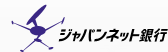 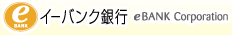 |
| SEO | [PR] 爆速!無料ブログ 無料ホームページ開設 無料ライブ放送 | ||


